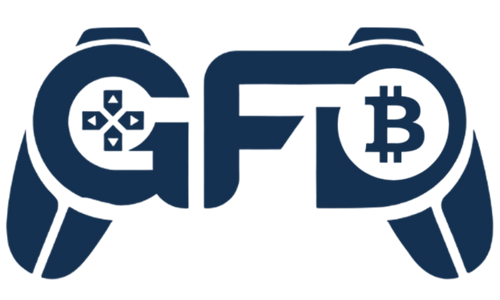A Web3 wallet is your access to the decentralized Web3 space. Not only are you able to keep digital assets such as cryptocurrencies and NFTs, but you can also connect with the decentralized apps (dApps) and even identify yourself on the blockchain. Unlike traditional wallets, they don’t just hold money. They also act as your key to interact with the growing Web3 ecosystem, including GameFi.
What Are the Types of Web3 Wallets?
There are different types of Web3 wallets, each designed with different levels of security and convenience. Understanding these helps you choose the right one for your needs.
Hot Wallets
- Connected to the internet.
- They are very simple to create and are popular in the whole user community.
- Good for everyday transactions and gaming.
- Examples: MetaMask (Ethereum/Polygon), Phantom (Solana).
Cold Wallets
- Offline wallets, which are usually hardware devices
- Less vulnerable to hacks but less practical.
- Often used by investors storing large amounts of crypto.
- Examples: Ledger, Trezor.
Hardware Wallets
- A type of cold wallet in physical form (USB-like devices).
- Keys never leave the device.
- Strong protection against malware.
How to Create a Web3 Wallet?
- Choose a wallet that supports the blockchain you want to explore.
- Download or install the wallet app/extension from the official website or app store. Always double-check the source to avoid fake versions.
- Create a new wallet and save your recovery phrase (seed phrase). This phrase is the only way to recover your wallet if it is lost.
- Secure your wallet with a strong password.
How Web3 Wallets Connect to GameFi?
In GameFi, wallets don’t hold only the player’s digital assets, but also represent their identity as a player.
- Access to Games: You connect your wallet to start playing Web3 titles.
- NFTs & Assets: Your wallet stores characters, items, or land as NFTs.
- Tokens & Rewards: Game rewards are sent/held in your wallet.
- Community Integration: Some games use wallets for guild membership, voting, or event participation.
Without a wallet, you can’t fully experience ownership in GameFi games.
How to Keep Your Web3 Wallet Safe?
Security is vital in Web3. These are the things you should do:
- Don’t ever give out your seed phrase. Store it in a secure place that is offline.
- Use hardware wallets for large amounts of crypto or valuable NFTs.
- Enable extra security layers like two-factor authentication when available.
- Do not fall for phishing. Only connect your wallet to a website that you trust.
- Make sure your software is updated. Wallet apps and extensions update and release security patches frequently.
Final Thoughts
A Web3 wallet is not just about holding digital coins. It is basically your access to GameFi and the wider decentralized world. Whether you’re exploring free-to-play games or investing in assets, understanding how wallets work ensures both security and opportunity in Web3.
FAQs About Web3 Wallets
Do I need crypto to create a Web3 wallet?
No. Anyone can create a wallet for free. Some games even reward you with NFTs or tokens without requiring an initial deposit.
What’s the safest wallet type?
Hardware wallets are considered the most secure, but hot wallets are more convenient for gaming.
Can I use one wallet for multiple games?
Yes, as long as the wallet supports the blockchain the game is built on.
What happens if I lose my seed phrase?
You lose access permanently. Always store it securely offline.